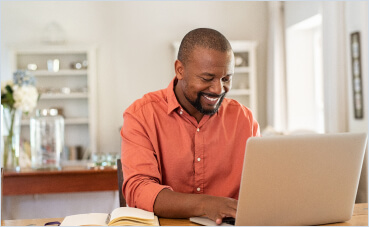Meetings
Huddle up as a team with unlimited audio or video conferences.
- Gather teams together to strategize and brainstorm
- Host all-team meetings (you can have up to 1,000 participants in a meeting)
- More effectively communicate when team members are remote. With our HD video conferencing—it's a bit cliché, but it really does feel like you're in the same room with each other.
- Leverage screen sharing and drawing to take communications to the next level.